Video Gallery
特集ビデオ
Creating a Geometry from an Imported Mesh
In COMSOL Multiphysics 5.0, users can create a geometry from an imported mesh and perform solid operations on it – a useful practice when modeling some CFD, electromagnetics, and acoustics ...
Automated Meshing for Electromagnetic Waves, Frequency Domain Simulations
Introduced with COMSOL Multiphsyics 5.0, you can enable automated meshing for Perfectly Matched Layers (PMLs). In this video, we will show you how to implement automated meshing of Electromagnetic ...
Automated Meshing for Infinite Element Domains
Electromagnetic simulations that involve free and open space can be resolved by using infinite element domains. In this tutorial video, we demonstrate how you can enable automated meshing for ...
Visualize a Model's Mesh and Solution in One Plot
This tutorial video shows you how you can visualize any model's mesh and solution in a single plot in COMSOL Multiphysics®. Note that this capability is available for any results that are ...
Form Union and Form Assembly Geometry Finalization Methods
Many product designs involve an assembly of components in order to create the final product. In the geometry sequence of a COMSOL Multiphysics model, these components correspond to geometric ...
Using the Graphics Window to Customize Model Visualizations
In COMSOL Multiphysics®, the Graphics window provides you with interactive graphics for the geometry, mesh, and results of your model. In addition, the Graphics window toolbar provides you ...
Building the Mesh for a Model Geometry in COMSOL Multiphysics®
After creating the geometry and assigning the physics to your model, the next significant step is to build the mesh. The mesh used for a model geometry plays an instrumental role in how the model is ...
Preparing Imported Meshes for Analysis in COMSOL Multiphysics®
Learn how to repair and improve imported meshes from 3D scans in COMSOL Multiphysics®. In this archived webinar, we go over the workflow, operations, and best practices for working with ...

再生時間: 3:21
Creating a Geometry from an Imported Mesh
In COMSOL Multiphysics 5.0, users can create a geometry from an imported mesh and perform solid operations on it – a useful practice when modeling some CFD, electromagnetics, and acoustics ...
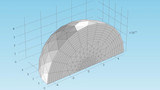
再生時間: 2:35
Automated Meshing for Electromagnetic Waves, Frequency Domain Simulations
Introduced with COMSOL Multiphsyics 5.0, you can enable automated meshing for Perfectly Matched Layers (PMLs). In this video, we will show you how to implement automated meshing of Electromagnetic ...

再生時間: 1:48
Automated Meshing for Infinite Element Domains
Electromagnetic simulations that involve free and open space can be resolved by using infinite element domains.
In this tutorial video, we demonstrate how you can enable automated meshing for ...
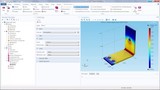
再生時間: 1:02
Visualize a Model's Mesh and Solution in One Plot
This tutorial video shows you how you can visualize any model's mesh and solution in a single plot in COMSOL Multiphysics®. Note that this capability is available for any results that are contained in 3D or ...

再生時間: 6:44
Form Union and Form Assembly Geometry Finalization Methods
Many product designs involve an assembly of components in order to create the final product. In the geometry sequence of a COMSOL Multiphysics model, these components correspond to geometric ...

再生時間: 5:39
Using the Graphics Window to Customize Model Visualizations
In COMSOL Multiphysics®, the Graphics window provides you with interactive graphics for the geometry, mesh, and results of your model. In addition, the Graphics window toolbar provides you with the ...

再生時間: 51:38
Preparing Imported Meshes for Analysis in COMSOL Multiphysics®
Learn how to repair and improve imported meshes from 3D scans in COMSOL Multiphysics®. In this archived webinar, we go over the workflow, operations, and best practices for working with imported surface ...

再生時間: 3:21
Creating a Geometry from an Imported Mesh
In COMSOL Multiphysics 5.0, users can create a geometry from an imported mesh and perform solid operations on it – a useful practice when modeling some CFD, electromagnetics, and acoustics ...
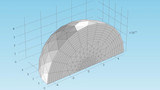
再生時間: 2:35
Automated Meshing for Electromagnetic Waves, Frequency Domain Simulations
Introduced with COMSOL Multiphsyics 5.0, you can enable automated meshing for Perfectly Matched Layers (PMLs). In this video, we will show you how to implement automated meshing of Electromagnetic ...

再生時間: 1:48
Automated Meshing for Infinite Element Domains
Electromagnetic simulations that involve free and open space can be resolved by using infinite element domains.
In this tutorial video, we demonstrate how you can enable automated meshing for ...
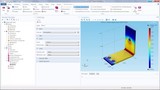
再生時間: 1:02
Visualize a Model's Mesh and Solution in One Plot
This tutorial video shows you how you can visualize any model's mesh and solution in a single plot in COMSOL Multiphysics®. Note that this capability is available for any results that are contained in 3D or ...

再生時間: 6:44
Form Union and Form Assembly Geometry Finalization Methods
Many product designs involve an assembly of components in order to create the final product. In the geometry sequence of a COMSOL Multiphysics model, these components correspond to geometric ...

再生時間: 5:39
Using the Graphics Window to Customize Model Visualizations
In COMSOL Multiphysics®, the Graphics window provides you with interactive graphics for the geometry, mesh, and results of your model. In addition, the Graphics window toolbar provides you with the ...

再生時間: 51:38
Preparing Imported Meshes for Analysis in COMSOL Multiphysics®
Learn how to repair and improve imported meshes from 3D scans in COMSOL Multiphysics®. In this archived webinar, we go over the workflow, operations, and best practices for working with imported surface ...

