Video Gallery
特集ビデオ
Building a Submarine Cable App with COMSOL Multiphysics®
Watch the final video in our 3-part video series on cable modeling in the COMSOL Multiphysics® software. In parts 1 and 2, we discussed 2D and 3D cable modeling, respectively. Here, we give ...
Developing and Deploying Simulation Apps with COMSOL® 5.6
Simulation apps help make multiphysics simulation accessible to anyone, anywhere. In this archived presentation, we share the what, why, and how of developing and deploying simulation apps with the ...
Building and Deploying Simulation Apps with COMSOL® Software
In 2014, COMSOL released the revolutionary Application Builder in the COMSOL Multiphysics® software to help simulation specialists turn their models into applications. Today, organizations ...
Keynote: Enhancing Process Understanding via COMSOL Server™
In his keynote talk at the COMSOL Conference 2018 Lausanne, Florian Klunker talks about how Huntsman Advanced Materials uses the COMSOL Server™ product to give more people within the ...
Using COMSOL Compiler™ to Create Standalone Applications
COMSOL Compiler™ is an easy-to-use tool for creating standalone applications from the COMSOL Multiphysics® software. Integrated into the Application Builder, the process for ...
Structuring Apps to Benefit You and Your Users
When adding complexity to a simulation app in the COMSOL Multiphysics® software, it is important to keep the app structured for you to edit and app users to run. As you continue to add more ...
Build Simulation Apps from Your COMSOL Multiphysics® Model
The Application Builder enables you to build specialized apps from your models in the COMSOL Multiphysics® software. Using the busbar model in the Application Library, we build a ...
Automating Pre- and Postprocessing with Application Builder Features
Watch this archived webinar to learn how to use the Application Builder, a built-in tool in COMSOL Multiphysics®, to automate preprocessing and postprocessing. This will enable you to ...
Using the Application Builder and COMSOL Server™
In this archived webinar, learn how to use the Application Builder in COMSOL Multiphysics® to build custom simulation applications based on numerical models. By creating apps, you can hide ...
Customizing the Appearance of the COMSOL Server™ User Interface
You can customize the look-and-feel of COMSOL Server™ to match your organization's branding guidelines, as of version 5.2a of the software. For example, you can include your own colors, ...
Keynote: Developing and Deploying Simulation Apps
In his keynote presentation at the COMSOL Conference 2015 Boston, Jeff Crompton, cofounder and principal of AltaSim Technologies, speaks about how computational analysis has enabled the development ...
The Application Builder Expands the Simulation Industry
The release of COMSOL Multiphysics version 5.0 brings the Application Builder, a revolutionary tool that will change the way the simulation industry works. With the Application Builder, simulation ...
Introducing the Application Builder in COMSOL Multiphysics
You can use the Application Builder in COMSOL Multiphysics to customize simulation apps for employees, coworkers, and customers to use with ease. To help get you started building apps, we show you ...
An Introduction to COMSOL Multiphysics Version 5.1
COMSOL Multiphysics version 5.1 improves your simulation experience with 20 new demo apps and many new features and functionality enhancements across the product suite. In this archived webinar, we ...
Intro to COMSOL Multiphysics® 5.0 and the Application Builder
Watch this archived webinar to become acquainted with COMSOL Multiphysics® software version 5.0. This version of the software features the revolutionary Application Builder, three new add-on ...
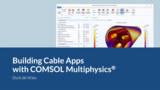
再生時間: 41:21
Building a Submarine Cable App with COMSOL Multiphysics®
Watch the final video in our 3-part video series on cable modeling in the COMSOL Multiphysics® software. In parts 1 and 2, we discussed 2D and [3D]( ...

再生時間: 33:27
Developing and Deploying Simulation Apps with COMSOL® 5.6
Simulation apps help make multiphysics simulation accessible to anyone, anywhere. In this archived presentation, we share the what, why, and how of developing and deploying simulation apps with ...

再生時間: 2:10
Building and Deploying Simulation Apps with COMSOL® Software
In 2014, COMSOL released the revolutionary Application Builder in the COMSOL Multiphysics® software to help simulation specialists turn their models into applications. Today, organizations around the world ...

再生時間: 23:24
Keynote: Enhancing Process Understanding via COMSOL Server™
In his keynote talk at the COMSOL Conference 2018 Lausanne, Florian Klunker talks about how Huntsman Advanced Materials uses the COMSOL Server™ product to give more people within the company access ...
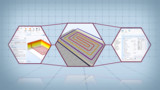
再生時間: 2:38
Using COMSOL Compiler™ to Create Standalone Applications
COMSOL Compiler™ is an easy-to-use tool for creating standalone applications from the COMSOL Multiphysics® software. Integrated into the Application Builder, the process for making a standalone application ...

再生時間: 28:26
Structuring Apps to Benefit You and Your Users
When adding complexity to a simulation app in the COMSOL Multiphysics® software, it is important to keep the app structured for you to edit and app users to run. As you continue to add more form objects to ...

再生時間: 26:28
Build Simulation Apps from Your COMSOL Multiphysics® Model
The Application Builder enables you to build specialized apps from your models in the COMSOL Multiphysics® software. Using the busbar model in the Application Library, we build a specialized app to examine ...

再生時間: 44:49
Automating Pre- and Postprocessing with Application Builder Features
Watch this archived webinar to learn how to use the Application Builder, a built-in tool in COMSOL Multiphysics®, to automate preprocessing and postprocessing. This will enable you to efficiently build your ...

再生時間: 59:31
Using the Application Builder and COMSOL Server™
In this archived webinar, learn how to use the Application Builder in COMSOL Multiphysics® to build custom simulation applications based on numerical models. By creating apps, you can hide the complexities ...

再生時間: 2:56
Customizing the Appearance of the COMSOL Server™ User Interface
You can customize the look-and-feel of COMSOL Server™ to match your organization's branding guidelines, as of version 5.2a of the software. For example, you can include your own colors, logos, and ...

再生時間: 28:34
Keynote: Developing and Deploying Simulation Apps
In his keynote presentation at the COMSOL Conference 2015 Boston, Jeff Crompton, cofounder and principal of AltaSim Technologies, speaks about how computational analysis has enabled the development ...

再生時間: 1:00
The Application Builder Expands the Simulation Industry
The release of COMSOL Multiphysics version 5.0 brings the Application Builder, a revolutionary tool that will change the way the simulation industry works. With the Application Builder, simulation ...
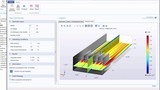
再生時間: 11:51
Introducing the Application Builder in COMSOL Multiphysics
You can use the Application Builder in COMSOL Multiphysics to customize simulation apps for employees, coworkers, and customers to use with ease. To help get you started building apps, we show you ...

再生時間: 1:04:03
An Introduction to COMSOL Multiphysics Version 5.1
COMSOL Multiphysics version 5.1 improves your simulation experience with 20 new demo apps and many new features and functionality enhancements across the product suite. In this archived webinar, we ...

再生時間: 1:01:44
Intro to COMSOL Multiphysics® 5.0 and the Application Builder
Watch this archived webinar to become acquainted with COMSOL Multiphysics® software version 5.0. This version of the software features the revolutionary Application Builder, three new add-on ...
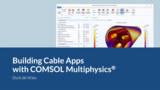
再生時間: 41:21
Building a Submarine Cable App with COMSOL Multiphysics®
Watch the final video in our 3-part video series on cable modeling in the COMSOL Multiphysics® software. In parts 1 and 2, we discussed 2D and [3D]( ...

再生時間: 33:27
Developing and Deploying Simulation Apps with COMSOL® 5.6
Simulation apps help make multiphysics simulation accessible to anyone, anywhere. In this archived presentation, we share the what, why, and how of developing and deploying simulation apps with ...

再生時間: 2:10
Building and Deploying Simulation Apps with COMSOL® Software
In 2014, COMSOL released the revolutionary Application Builder in the COMSOL Multiphysics® software to help simulation specialists turn their models into applications. Today, organizations around the world ...

再生時間: 23:24
Keynote: Enhancing Process Understanding via COMSOL Server™
In his keynote talk at the COMSOL Conference 2018 Lausanne, Florian Klunker talks about how Huntsman Advanced Materials uses the COMSOL Server™ product to give more people within the company access ...
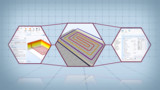
再生時間: 2:38
Using COMSOL Compiler™ to Create Standalone Applications
COMSOL Compiler™ is an easy-to-use tool for creating standalone applications from the COMSOL Multiphysics® software. Integrated into the Application Builder, the process for making a standalone application ...

再生時間: 28:26
Structuring Apps to Benefit You and Your Users
When adding complexity to a simulation app in the COMSOL Multiphysics® software, it is important to keep the app structured for you to edit and app users to run. As you continue to add more form objects to ...

再生時間: 26:28
Build Simulation Apps from Your COMSOL Multiphysics® Model
The Application Builder enables you to build specialized apps from your models in the COMSOL Multiphysics® software. Using the busbar model in the Application Library, we build a specialized app to examine ...

再生時間: 44:49
Automating Pre- and Postprocessing with Application Builder Features
Watch this archived webinar to learn how to use the Application Builder, a built-in tool in COMSOL Multiphysics®, to automate preprocessing and postprocessing. This will enable you to efficiently build your ...

再生時間: 59:31
Using the Application Builder and COMSOL Server™
In this archived webinar, learn how to use the Application Builder in COMSOL Multiphysics® to build custom simulation applications based on numerical models. By creating apps, you can hide the complexities ...

再生時間: 2:56
Customizing the Appearance of the COMSOL Server™ User Interface
You can customize the look-and-feel of COMSOL Server™ to match your organization's branding guidelines, as of version 5.2a of the software. For example, you can include your own colors, logos, and ...

再生時間: 28:34
Keynote: Developing and Deploying Simulation Apps
In his keynote presentation at the COMSOL Conference 2015 Boston, Jeff Crompton, cofounder and principal of AltaSim Technologies, speaks about how computational analysis has enabled the development ...

再生時間: 1:00
The Application Builder Expands the Simulation Industry
The release of COMSOL Multiphysics version 5.0 brings the Application Builder, a revolutionary tool that will change the way the simulation industry works. With the Application Builder, simulation ...
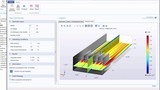
再生時間: 11:51
Introducing the Application Builder in COMSOL Multiphysics
You can use the Application Builder in COMSOL Multiphysics to customize simulation apps for employees, coworkers, and customers to use with ease. To help get you started building apps, we show you ...

再生時間: 1:04:03
An Introduction to COMSOL Multiphysics Version 5.1
COMSOL Multiphysics version 5.1 improves your simulation experience with 20 new demo apps and many new features and functionality enhancements across the product suite. In this archived webinar, we ...

再生時間: 1:01:44
Intro to COMSOL Multiphysics® 5.0 and the Application Builder
Watch this archived webinar to become acquainted with COMSOL Multiphysics® software version 5.0. This version of the software features the revolutionary Application Builder, three new add-on ...
