ビデオギャラリ
特集ビデオ
Keynote: Improving Oil Recovery Methods with Simulation
In his keynote presentation at the COMSOL Conference 2015 Grenoble, Sébastien Cambon of the Open and Experimental Centre for Heavy Oil (CHLOE) discusses his organization's work to find more energy ...
How to Use Explicit Selections to Organize Your Model Setup
When setting up a model, it can be a cumbersome task to keep track of the settings that are applied to the geometry. This is especially the case for complex simulations, such as those involving ...
Utilizing Geometric Measurements in COMSOL Multiphysics®
In COMSOL Multiphysics®, the Measure tool provides you with the functionality to measure geometric quantities such as volume, area, length, spatial coordinates, distance, and the assigned ...
Keynote: Multiphysics Simulation for Carbon and Graphite Applications
In his presentation from the COMSOL Conference 2015 Boston, Rick Beyerle from GrafTech discusses three cases in which his organization uses simulation for thermal management applications of carbon ...
Keynote: Enhancing Welding Applications with Simulation
In his keynote presentation at the COMSOL Conference 2015 Grenoble, Sadok Gaied of ArcelorMittal Global R&D discusses analyzing the welding process for laser-welded blanks (LWBs) using numerical ...
Keynote: Multiphysics Simulation Analysis Loudspeaker Drivers
In his keynote presentation at the COMSOL Conference 2015 Grenoble, Roberto Magalotti of B&C Speakers discusses how his organization uses a multiphysics simulation approach to analyze the design ...
Using the Graphics Window to Customize Model Visualizations
In COMSOL Multiphysics®, the Graphics window provides you with interactive graphics for the geometry, mesh, and results of your model. In addition, the Graphics window toolbar provides you ...
Using the COMSOL Desktop® Modeling Environment
In COMSOL Multiphysics®, the COMSOL Desktop® user interface provides a modeling environment for creating, analyzing, and visualizing multiphysics models and applications. This ...
How to Use Coordinate-Based Selections in Your Model Setup
When setting up models, it is often helpful to use selections to represent various parts of your geometry. These selections can then be utilized for all of the steps in creating your simulation, ...
How to Use Materials in Your COMSOL Multiphysics Models
This series demonstrates the variety of ways in which you can specify and define materials in COMSOL Multiphysics, with a concentration on how to perform these actions efficiently. These videos will ...
Keynote: Developing and Deploying Simulation Apps
In his keynote presentation at the COMSOL Conference 2015 Boston, Jeff Crompton, cofounder and principal of AltaSim Technologies, speaks about how computational analysis has enabled the development ...
How to Use Streamline Plots to Visualize Your Results
Streamline plots are a postprocessing tool in COMSOL Multiphysics® that can be applied to the results of 2D and 3D models. You can use a Streamline plot to display a vector quantity, which is ...
How to Use Contour and Isosurface Plots to Visualize Results
Contour and Isosurface plots are used in postprocessing to visualize scalar quantities and fields in your simulation results. Contour plots display your results on a series of colored regions or ...
How to Use Slice Plots to Visualize Your Results
Slice plots are a postprocessing tool that can be applied to your COMSOL Multiphysics simulations that are modeled in 3D. You can use a Slice plot to display a quantity on one or more cross ...
How to Install COMSOL Multiphysics on a Mac
Watch this demonstration on how to install COMSOL Multiphysics® software on a Mac with a Computer-Locked license file or a trial passcode. After following the steps in this video, you will be ready ...

再生時間: 17:56
Keynote: Improving Oil Recovery Methods with Simulation
In his keynote presentation at the COMSOL Conference 2015 Grenoble, Sébastien Cambon of the Open and Experimental Centre for Heavy Oil (CHLOE) discusses his organization's work to find more energy ...
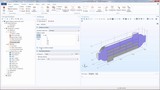
再生時間: 8:08
How to Use Explicit Selections to Organize Your Model Setup
When setting up a model, it can be a cumbersome task to keep track of the settings that are applied to the geometry. This is especially the case for complex simulations, such as those involving ...

再生時間: 4:53
Utilizing Geometric Measurements in COMSOL Multiphysics®
In COMSOL Multiphysics®, the Measure tool provides you with the functionality to measure geometric quantities such as volume, area, length, spatial coordinates, distance, and the assigned geometric entity ...

再生時間: 24:22
Keynote: Multiphysics Simulation for Carbon and Graphite Applications
In his presentation from the COMSOL Conference 2015 Boston, Rick Beyerle from GrafTech discusses three cases in which his organization uses simulation for thermal management applications of carbon ...

再生時間: 25:20
Keynote: Enhancing Welding Applications with Simulation
In his keynote presentation at the COMSOL Conference 2015 Grenoble, Sadok Gaied of ArcelorMittal Global R&D discusses analyzing the welding process for laser-welded blanks (LWBs) using numerical ...

再生時間: 19:09
Keynote: Multiphysics Simulation Analysis Loudspeaker Drivers
In his keynote presentation at the COMSOL Conference 2015 Grenoble, Roberto Magalotti of B&C Speakers discusses how his organization uses a multiphysics simulation approach to analyze the design of ...

再生時間: 5:39
Using the Graphics Window to Customize Model Visualizations
In COMSOL Multiphysics®, the Graphics window provides you with interactive graphics for the geometry, mesh, and results of your model. In addition, the Graphics window toolbar provides you with the ...

再生時間: 4:45
Using the COMSOL Desktop® Modeling Environment
In COMSOL Multiphysics®, the COMSOL Desktop® user interface provides a modeling environment for creating, analyzing, and visualizing multiphysics models and applications. This consists of many tools, menus, and ...
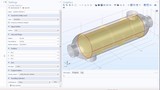
再生時間: 7:10
How to Use Coordinate-Based Selections in Your Model Setup
When setting up models, it is often helpful to use selections to represent various parts of your geometry. These selections can then be utilized for all of the steps in creating your simulation, ...

再生時間: 24:22
How to Use Materials in Your COMSOL Multiphysics Models
This series demonstrates the variety of ways in which you can specify and define materials in COMSOL Multiphysics, with a concentration on how to perform these actions efficiently. These videos will ...

再生時間: 28:34
Keynote: Developing and Deploying Simulation Apps
In his keynote presentation at the COMSOL Conference 2015 Boston, Jeff Crompton, cofounder and principal of AltaSim Technologies, speaks about how computational analysis has enabled the development ...
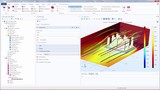
再生時間: 5:02
How to Use Streamline Plots to Visualize Your Results
Streamline plots are a postprocessing tool in COMSOL Multiphysics® that can be applied to the results of 2D and 3D models. You can use a Streamline plot to display a vector quantity, which is ...
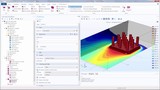
再生時間: 7:11
How to Use Contour and Isosurface Plots to Visualize Results
Contour and Isosurface plots are used in postprocessing to visualize scalar quantities and fields in your simulation results. Contour plots display your results on a series of colored regions or ...
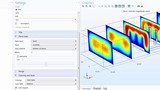
再生時間: 6:31
How to Use Slice Plots to Visualize Your Results
Slice plots are a postprocessing tool that can be applied to your COMSOL Multiphysics simulations that are modeled in 3D. You can use a Slice plot to display a quantity on one or more cross ...

再生時間: 2:24
How to Install COMSOL Multiphysics on a Mac
Watch this demonstration on how to install COMSOL Multiphysics® software on a Mac with a Computer-Locked license file or a trial passcode. After following the steps in this video, you will be ready ...

再生時間: 17:56
Keynote: Improving Oil Recovery Methods with Simulation
In his keynote presentation at the COMSOL Conference 2015 Grenoble, Sébastien Cambon of the Open and Experimental Centre for Heavy Oil (CHLOE) discusses his organization's work to find more energy ...
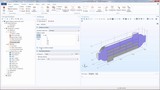
再生時間: 8:08
How to Use Explicit Selections to Organize Your Model Setup
When setting up a model, it can be a cumbersome task to keep track of the settings that are applied to the geometry. This is especially the case for complex simulations, such as those involving ...

再生時間: 4:53
Utilizing Geometric Measurements in COMSOL Multiphysics®
In COMSOL Multiphysics®, the Measure tool provides you with the functionality to measure geometric quantities such as volume, area, length, spatial coordinates, distance, and the assigned geometric entity ...

再生時間: 24:22
Keynote: Multiphysics Simulation for Carbon and Graphite Applications
In his presentation from the COMSOL Conference 2015 Boston, Rick Beyerle from GrafTech discusses three cases in which his organization uses simulation for thermal management applications of carbon ...

再生時間: 25:20
Keynote: Enhancing Welding Applications with Simulation
In his keynote presentation at the COMSOL Conference 2015 Grenoble, Sadok Gaied of ArcelorMittal Global R&D discusses analyzing the welding process for laser-welded blanks (LWBs) using numerical ...

再生時間: 19:09
Keynote: Multiphysics Simulation Analysis Loudspeaker Drivers
In his keynote presentation at the COMSOL Conference 2015 Grenoble, Roberto Magalotti of B&C Speakers discusses how his organization uses a multiphysics simulation approach to analyze the design of ...

再生時間: 5:39
Using the Graphics Window to Customize Model Visualizations
In COMSOL Multiphysics®, the Graphics window provides you with interactive graphics for the geometry, mesh, and results of your model. In addition, the Graphics window toolbar provides you with the ...

再生時間: 4:45
Using the COMSOL Desktop® Modeling Environment
In COMSOL Multiphysics®, the COMSOL Desktop® user interface provides a modeling environment for creating, analyzing, and visualizing multiphysics models and applications. This consists of many tools, menus, and ...
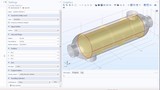
再生時間: 7:10
How to Use Coordinate-Based Selections in Your Model Setup
When setting up models, it is often helpful to use selections to represent various parts of your geometry. These selections can then be utilized for all of the steps in creating your simulation, ...

再生時間: 24:22
How to Use Materials in Your COMSOL Multiphysics Models
This series demonstrates the variety of ways in which you can specify and define materials in COMSOL Multiphysics, with a concentration on how to perform these actions efficiently. These videos will ...

再生時間: 28:34
Keynote: Developing and Deploying Simulation Apps
In his keynote presentation at the COMSOL Conference 2015 Boston, Jeff Crompton, cofounder and principal of AltaSim Technologies, speaks about how computational analysis has enabled the development ...
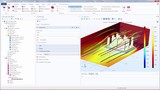
再生時間: 5:02
How to Use Streamline Plots to Visualize Your Results
Streamline plots are a postprocessing tool in COMSOL Multiphysics® that can be applied to the results of 2D and 3D models. You can use a Streamline plot to display a vector quantity, which is ...
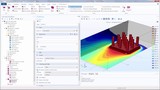
再生時間: 7:11
How to Use Contour and Isosurface Plots to Visualize Results
Contour and Isosurface plots are used in postprocessing to visualize scalar quantities and fields in your simulation results. Contour plots display your results on a series of colored regions or ...
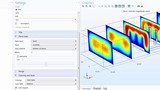
再生時間: 6:31
How to Use Slice Plots to Visualize Your Results
Slice plots are a postprocessing tool that can be applied to your COMSOL Multiphysics simulations that are modeled in 3D. You can use a Slice plot to display a quantity on one or more cross ...

再生時間: 2:24
How to Install COMSOL Multiphysics on a Mac
Watch this demonstration on how to install COMSOL Multiphysics® software on a Mac with a Computer-Locked license file or a trial passcode. After following the steps in this video, you will be ready ...
