ビデオギャラリ
特集ビデオ
Introductory Video Series on How to Build Geometries in COMSOL®
This video series is an introduction to building a geometry using only the COMSOL Multiphysics® simulation software. Here, you will learn how to create 2D and 3D geometries, expand 2D ...
Using the Find and Auto Completion Tools in COMSOL Multiphysics®
Creating a model sometimes involves the use of several definitions, such as parameters, variables, and functions. As you continue your modeling workflow, it can become challenging to locate where ...
Creating 2D Models from 3D Geometries in COMSOL Multiphysics®
One of the first steps for creating a model is to build the geometry. In COMSOL Multiphysics®, you can use a range of tools, operations, and functionality to create the geometry for your ...
Installing COMSOL Multiphysics® with a Class Kit License
A Class Kit License (CKL) allows students and teachers to run the COMSOL Multiphysics® simulation software for use in an ordinary course. This video walks you through the steps of ...
Using Partition Operations for Geometries in COMSOL Multiphysics®
COMSOL Multiphysics® contains several tools, operations, and functionality that can help you create a geometry for your model. One such tool, Partition Operations, enables you to separate ...
COMSOL Conference 2017: Connect. Learn. Innovate.
The COMSOL Conference 2017 is the multiphysics simulation event of the year, where you will connect with engineers and simulation experts from industry and academia, learn how to use COMSOL ...
Using the Software and Modeling Help Resources from COMSOL®
Whether you are new to COMSOL Multiphysics®, an experienced user, or just looking to learn more about multiphysics simulation, COMSOL provides you with multiple resources that can help ...
Opening Saved Recovery Files in COMSOL Multiphysics®
If the COMSOL Multiphysics® software unexpectedly closes before the simulation finishes, a recovery file is automatically saved. You can easily open these recovery files to finish running ...
Xi Engineering Demos How to Access Apps via COMSOL Server™
Watch this video to see Xi Engineering, a COMSOL Certified Consultant, present one of several simulation applications they have created with the Application Builder. They demonstrate how to access, ...
How to Build 3D Objects from 2D Geometries in COMSOL Multiphysics®
When creating a model, one of the first steps you must take is to build the geometry. COMSOL Multiphysics® contains a plethora of geometry tools, operations, and other functionality that ...
Using the 3D Geometry Tools in COMSOL Multiphysics®
One of the first steps to building a model is creating the geometry. To help you build 3D geometries, COMSOL Multiphysics® contains a number of geometry tools, operations, and other ...
Using Selections to Streamline Your COMSOL Multiphysics Modeling Workflow
In this tutorial video series, you will learn how to use all of the named selection tools available in the COMSOL Multiphysics simulation software. Named selections include Explicit, Coordinate ...
Creating 2D Geometries in COMSOL Multiphysics®
When creating a model, one of the first steps you must complete is building the geometry. In COMSOL Multiphysics®, you can build 2D geometries by using any of the geometry operations, ...
Keynote: Predicting Leak Locations in Pipes with Simulation
In his keynote talk at the COMSOL Conference 2016 Boston, Sebastien Perrier of Echologics Engineering shares how he used COMSOL Multiphysics® to model the sound propagation in buried pipe ...
Keynote: Advancing Multiphysics Analysis with Simulation Apps
In his keynote talk at the COMSOL Conference 2016 Boston, Ed Furlani from University at Buffalo (UB) SUNY discusses how he uses the COMSOL Multiphysics® software for everything from ...
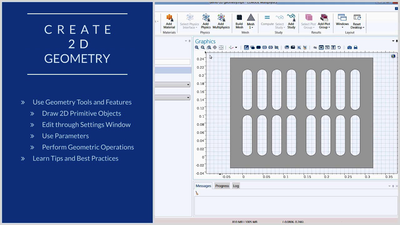
再生時間: 1:16:50
Introductory Video Series on How to Build Geometries in COMSOL®
This video series is an introduction to building a geometry using only the COMSOL Multiphysics® simulation software. Here, you will learn how to create 2D and 3D geometries, expand 2D geometries into 3D ...

再生時間: 9:10
Using the Find and Auto Completion Tools in COMSOL Multiphysics®
Creating a model sometimes involves the use of several definitions, such as parameters, variables, and functions. As you continue your modeling workflow, it can become challenging to locate where ...

再生時間: 7:58
Creating 2D Models from 3D Geometries in COMSOL Multiphysics®
One of the first steps for creating a model is to build the geometry. In COMSOL Multiphysics®, you can use a range of tools, operations, and functionality to create the geometry for your model. There are ...

再生時間: 3:14
Installing COMSOL Multiphysics® with a Class Kit License
A Class Kit License (CKL) allows students and teachers to run the COMSOL Multiphysics® simulation software for use in an ordinary course. This video walks you through the steps of downloading and ...

再生時間: 9:31
Using Partition Operations for Geometries in COMSOL Multiphysics®
COMSOL Multiphysics® contains several tools, operations, and functionality that can help you create a geometry for your model. One such tool, Partition Operations, enables you to separate out any part of ...

再生時間: 47
COMSOL Conference 2017: Connect. Learn. Innovate.
The COMSOL Conference 2017 is the multiphysics simulation event of the year, where you will connect with engineers and simulation experts from industry and academia, learn how to use COMSOL ...

再生時間: 5:00
Using the Software and Modeling Help Resources from COMSOL®
Whether you are new to COMSOL Multiphysics®, an experienced user, or just looking to learn more about multiphysics simulation, COMSOL provides you with multiple resources that can help answer your ...

再生時間: 4:54
Opening Saved Recovery Files in COMSOL Multiphysics®
If the COMSOL Multiphysics® software unexpectedly closes before the simulation finishes, a recovery file is automatically saved. You can easily open these recovery files to finish running your simulation ...

再生時間: 9:58
Xi Engineering Demos How to Access Apps via COMSOL Server™
Watch this video to see Xi Engineering, a COMSOL Certified Consultant, present one of several simulation applications they have created with the Application Builder. They ...

再生時間: 16:23
How to Build 3D Objects from 2D Geometries in COMSOL Multiphysics®
When creating a model, one of the first steps you must take is to build the geometry. COMSOL Multiphysics® contains a plethora of geometry tools, operations, and other functionality that provide you with a ...

再生時間: 26:10
Using the 3D Geometry Tools in COMSOL Multiphysics®
One of the first steps to building a model is creating the geometry. To help you build 3D geometries, COMSOL Multiphysics® contains a number of geometry tools, operations, and other functionality. This ...

再生時間: 25:42
Using Selections to Streamline Your COMSOL Multiphysics Modeling Workflow
In this tutorial video series, you will learn how to use all of the named selection tools available in the COMSOL Multiphysics simulation software.
Named selections include Explicit, Coordinate ...

再生時間: 16:02
Creating 2D Geometries in COMSOL Multiphysics®
When creating a model, one of the first steps you must complete is building the geometry. In COMSOL Multiphysics®, you can build 2D geometries by using any of the geometry operations, tools, and other ...

再生時間: 21:13
Keynote: Predicting Leak Locations in Pipes with Simulation
In his keynote talk at the COMSOL Conference 2016 Boston, Sebastien Perrier of Echologics Engineering shares how he used COMSOL Multiphysics® to model the sound propagation in buried pipe infrastructures to ...

再生時間: 24:42
Keynote: Advancing Multiphysics Analysis with Simulation Apps
In his keynote talk at the COMSOL Conference 2016 Boston, Ed Furlani from University at Buffalo (UB) SUNY discusses how he uses the COMSOL Multiphysics® software for everything from understanding physical ...
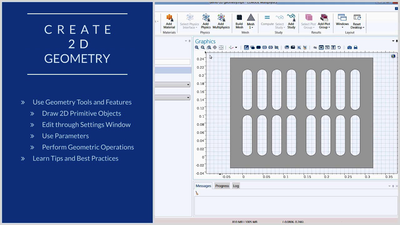
再生時間: 1:16:50
Introductory Video Series on How to Build Geometries in COMSOL®
This video series is an introduction to building a geometry using only the COMSOL Multiphysics® simulation software. Here, you will learn how to create 2D and 3D geometries, expand 2D geometries into 3D ...

再生時間: 9:10
Using the Find and Auto Completion Tools in COMSOL Multiphysics®
Creating a model sometimes involves the use of several definitions, such as parameters, variables, and functions. As you continue your modeling workflow, it can become challenging to locate where ...

再生時間: 7:58
Creating 2D Models from 3D Geometries in COMSOL Multiphysics®
One of the first steps for creating a model is to build the geometry. In COMSOL Multiphysics®, you can use a range of tools, operations, and functionality to create the geometry for your model. There are ...

再生時間: 3:14
Installing COMSOL Multiphysics® with a Class Kit License
A Class Kit License (CKL) allows students and teachers to run the COMSOL Multiphysics® simulation software for use in an ordinary course. This video walks you through the steps of downloading and ...

再生時間: 9:31
Using Partition Operations for Geometries in COMSOL Multiphysics®
COMSOL Multiphysics® contains several tools, operations, and functionality that can help you create a geometry for your model. One such tool, Partition Operations, enables you to separate out any part of ...

再生時間: 47
COMSOL Conference 2017: Connect. Learn. Innovate.
The COMSOL Conference 2017 is the multiphysics simulation event of the year, where you will connect with engineers and simulation experts from industry and academia, learn how to use COMSOL ...

再生時間: 5:00
Using the Software and Modeling Help Resources from COMSOL®
Whether you are new to COMSOL Multiphysics®, an experienced user, or just looking to learn more about multiphysics simulation, COMSOL provides you with multiple resources that can help answer your ...

再生時間: 4:54
Opening Saved Recovery Files in COMSOL Multiphysics®
If the COMSOL Multiphysics® software unexpectedly closes before the simulation finishes, a recovery file is automatically saved. You can easily open these recovery files to finish running your simulation ...

再生時間: 9:58
Xi Engineering Demos How to Access Apps via COMSOL Server™
Watch this video to see Xi Engineering, a COMSOL Certified Consultant, present one of several simulation applications they have created with the Application Builder. They ...

再生時間: 16:23
How to Build 3D Objects from 2D Geometries in COMSOL Multiphysics®
When creating a model, one of the first steps you must take is to build the geometry. COMSOL Multiphysics® contains a plethora of geometry tools, operations, and other functionality that provide you with a ...

再生時間: 26:10
Using the 3D Geometry Tools in COMSOL Multiphysics®
One of the first steps to building a model is creating the geometry. To help you build 3D geometries, COMSOL Multiphysics® contains a number of geometry tools, operations, and other functionality. This ...

再生時間: 25:42
Using Selections to Streamline Your COMSOL Multiphysics Modeling Workflow
In this tutorial video series, you will learn how to use all of the named selection tools available in the COMSOL Multiphysics simulation software.
Named selections include Explicit, Coordinate ...

再生時間: 16:02
Creating 2D Geometries in COMSOL Multiphysics®
When creating a model, one of the first steps you must complete is building the geometry. In COMSOL Multiphysics®, you can build 2D geometries by using any of the geometry operations, tools, and other ...

再生時間: 21:13
Keynote: Predicting Leak Locations in Pipes with Simulation
In his keynote talk at the COMSOL Conference 2016 Boston, Sebastien Perrier of Echologics Engineering shares how he used COMSOL Multiphysics® to model the sound propagation in buried pipe infrastructures to ...

再生時間: 24:42
Keynote: Advancing Multiphysics Analysis with Simulation Apps
In his keynote talk at the COMSOL Conference 2016 Boston, Ed Furlani from University at Buffalo (UB) SUNY discusses how he uses the COMSOL Multiphysics® software for everything from understanding physical ...
