Introduction to the Modeling Workflow

This special event will provide an introduction to using the COMSOL Multiphysics® software. We will start at an introductory level, leading students through the essential steps needed in all analyses: geometry creation, meshing, model setup, and visualization and results evaluation.
In this training, we will use a guided hands-on approach. The goal is to help you better understand the steps needed for setting up and solving simulation problems with COMSOL Multiphysics® and to help you develop a foundation for your future multiphysics modeling work.
Topics Include
The event will begin with an introduction to the user interface (UI) of the software. In particular, we will walk you through the following:
- Using and understanding the key features of the COMSOL Multiphysics® architecture
- Geometry creation
- The basics of meshing
- Creating a deep neural network model
- Result visualization
- Compiling a simulation app for sharing
Schedule
09:20–09:30 Registration
09:30–10:40 Working with the software
10:40–11:00 Coffee & sandwich break
11:00–12:00 Working with the software
12:00–12:10 Coffee break
12:10–13:00 Working with the software
13:00–13:10 Q&A
Suggested Background
This event is suitable for anyone with an engineering, physics, or science background. No previous experience with COMSOL Multiphysics® is required.
Important Note
To participate, you will need a computer installed with COMSOL Multiphysics®. For this specific training, a Windows® operating system is recommended. A free two-week trial license of COMSOL Multiphysics® will be sent to all registered attendees. Please make sure that the installation is successfully completed prior to the event.
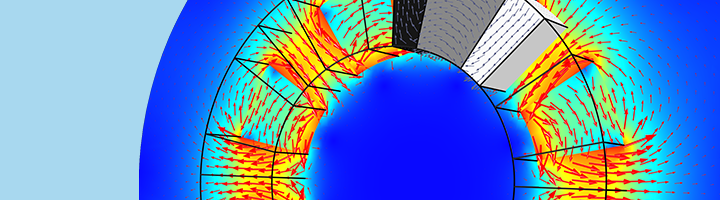
Join Introduction to the Modeling Workflow
To register for the event, please create a new account or log into your existing account.
For registration questions or more information contact info-fi@comsol.com.
