Curve Digitizer
Application ID: 70751
The Curve Digitizer application can be used to digitize/extract curves from images. This application provides an easy way to digitize a variety of 1D plots with different axes in Cartesian or Polar coordinate system.
After a curve image is imported, the digitization is done in a few steps. First, select the coordinate system and define axis tick marks according to the schematic figure shown at the bottom of the Axis Settings panel. Second, define a new curve and add data points by clicking the curve shown in the graphics window. The data points can be easily reordered, deleted, or cleared by clicking the toolbar items located at the bottom of the Coordinates table section. The digitized curve data can be exported to a MPH-file or a Text file.
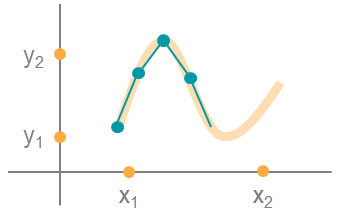
この application の例は, 通常次の製品を使用して構築されるこのタイプのアプリケーションを示しています.
ただし, これを完全に定義およびモデル化するには, 追加の製品が必要になる場合があります. さらに, この例は, 次の製品の組み合わせのコンポーネントを使用して定義およびモデル化することもできます.
アプリケーションのモデリングに必要な COMSOL® 製品の組み合わせは, 境界条件, 材料特性, フィジックスインターフェース, パーツライブラリなど, いくつかの要因によって異なります. 特定の機能が複数の製品に共通している場合もあります. お客様のモデリングニーズに適した製品の組み合わせを決定するために, 製品仕様一覧 を確認し, 無償のトライアルライセンスをご利用ください. COMSOL セールスおよびサポートチームでは, この件に関するご質問にお答えしています.



