Demo Database for Model Manager
Application ID: 104691
This local demo database for the Model Manager contains an imported copy of the Application Library models in COMSOL Multiphysics® version 6.0 and above. You can add this database from COMSOL Multiphysics® by selecting Download Demo Database for Model Manager from the File > Help menu. The database is automatically downloaded as a compressed ZIP archive from the COMSOL web site and unzippped to the default local databases directory as set in Preferences > Model Manager > Directory for local databases. In the Windows® operating system, the default location is %LOCALAPPDATA%\COMSOL\ModelManager\Databases.
You can also download the Demo Database.zip file and unzip it yourself. This is an option, for example, if you do not have internet access on the computer with your COMSOL Multiphysics® installation. Use these steps to unzip the file to the default directory location:
- Open the location where
Demo Database.zipwas downloaded, right-click on it and choose Extract All… - Click Browse… in the dialog to select a destination for the extracted files.
- Type
%LOCALAPPDATA%in the Folder field and click Select Folder - The dialog should now list a path to
AppData\Localwithin your user profile under Files will be extracted to this folder - Append
\COMSOL\ModelManager\Databasesto the end of the path and click Extract. - Wait while the files are extracted.
If you choose another location, it must not be on a network drive and must not be read-only. Then go to Add Database > Open Local Database in the Model Manager workspace in COMSOL Multiphysics® and select the file Demo Database.mphdb inside the unzipped database folder. You can now use the demo database in the Model Manager.
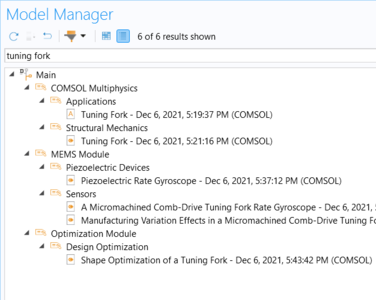
この model の例は, 通常次の製品を使用して構築されるこのタイプのアプリケーションを示しています.
ただし, これを完全に定義およびモデル化するには, 追加の製品が必要になる場合があります. さらに, この例は, 次の製品の組み合わせのコンポーネントを使用して定義およびモデル化することもできます.
アプリケーションのモデリングに必要な COMSOL® 製品の組み合わせは, 境界条件, 材料特性, フィジックスインターフェース, パーツライブラリなど, いくつかの要因によって異なります. 特定の機能が複数の製品に共通している場合もあります. お客様のモデリングニーズに適した製品の組み合わせを決定するために, 製品仕様一覧 を確認し, 無償のトライアルライセンスをご利用ください. COMSOL セールスおよびサポートチームでは, この件に関するご質問にお答えしています.
