STL インポートチュートリアルシリーズ
Application ID: 30951
このチュートリアルシリーズでは, インポートしたサーフェスメッシュの操作方法を学習します. 3つの椎骨と2つの椎間板の STL ファイルをインポートする方法, 穴, 位置ずれしたメッシュ頂点, 交差要素を修復する方法を詳しく説明します. さらに, メッシュの結合と交差, サーフェスメッシュの再メッシュ, 生成された領域でのシミュレーション用の四面体メッシュの生成方法についても説明します.
このチュートリアルシリーズでは, インポートした椎骨と椎間板のメッシュを, 3つの椎弓根スクリューと固定ロッドのパラメーター化されたジオメトリと組み合わせる方法についても説明します. また, スクリューのジオメトリパーツを読み込み, それらを椎骨のメッシュと配置して組み合わせ, 計算領域を形成する方法についても説明します. 結合された椎骨とスクリューのサーフェスメッシュは再メッシュされ, 領域は四面体メッシュで埋められます.
この例の STL ジオメトリは, 英国 Continuum Blue の Mark Yeoman 氏の厚意により提供されています.
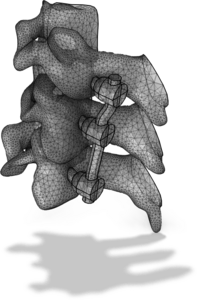
この model の例は, 通常次の製品を使用して構築されるこのタイプのアプリケーションを示しています.
ただし, これを完全に定義およびモデル化するには, 追加の製品が必要になる場合があります. さらに, この例は, 次の製品の組み合わせのコンポーネントを使用して定義およびモデル化することもできます.
アプリケーションのモデリングに必要な COMSOL® 製品の組み合わせは, 境界条件, 材料特性, フィジックスインターフェース, パーツライブラリなど, いくつかの要因によって異なります. 特定の機能が複数の製品に共通している場合もあります. お客様のモデリングニーズに適した製品の組み合わせを決定するために, 製品仕様一覧 を確認し, 無償のトライアルライセンスをご利用ください. COMSOL セールスおよびサポートチームでは, この件に関するご質問にお答えしています.



