Problem Description
COMSOL is slow to open and the operation in the User Interface feels lagging on my new computer. What can I do?
Solution
The most common reason for this kind of behavior in newer computers relates to the power settings. Newer computers often come with a power plan implemented by the computer vendor that is optimized for energy efficiency. Such a power plan can limit the speed of COMSOL. To investigate this, do the following:
Open the Control Panel.
Select Power Options.
Select the High performance power plan (or even Ultimate performance if available).
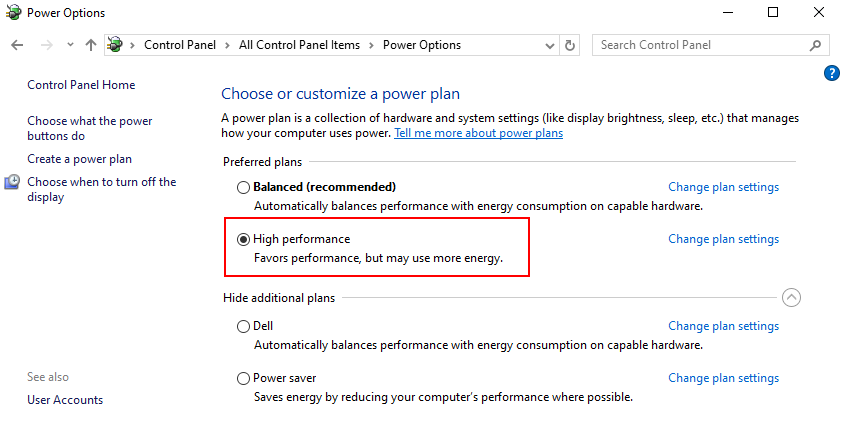
- Start COMSOL again. You should see a marked improvement in speed.
COMSOL は, 本ページに掲載されている情報の確認に合理的な努力を払っております. リソースおよびドキュメントは情報提供のみを目的としており, COMSOL はその有効性について明示的または黙示的な保証を行いません. 開示されたデータの正確性について, COMSOL は法的責任を負いません. 本文書で言及されている商標はすべて, それぞれの所有者に帰属します. 商標に関する詳細は, 製品マニュアルをご参照ください.



