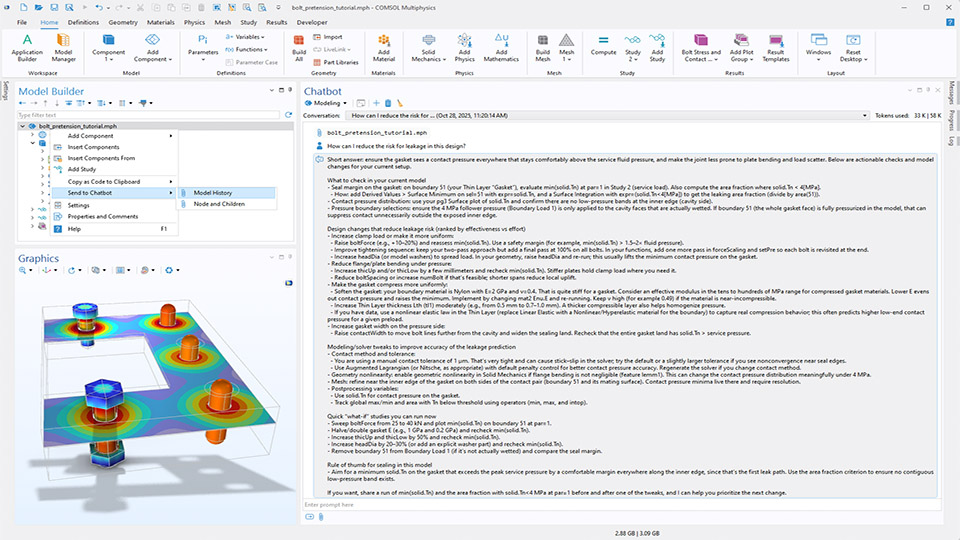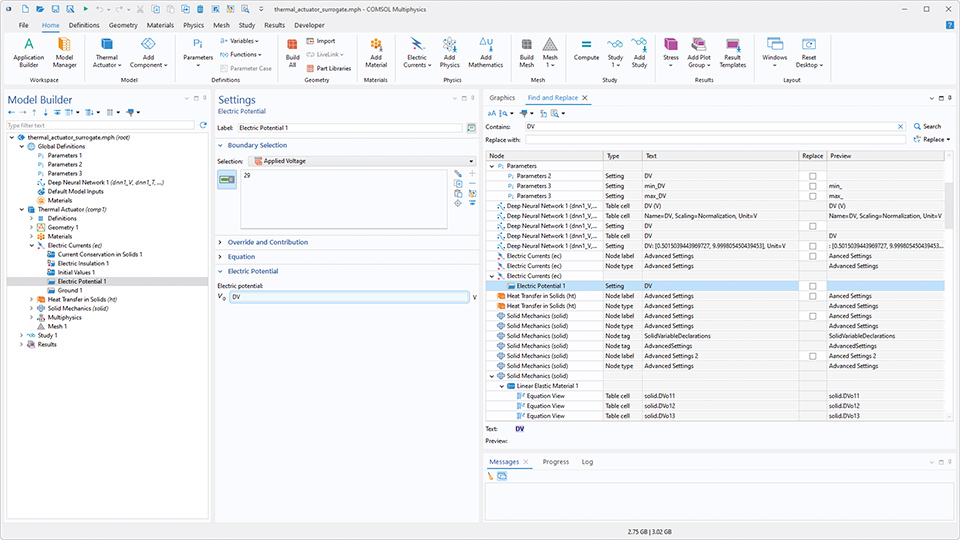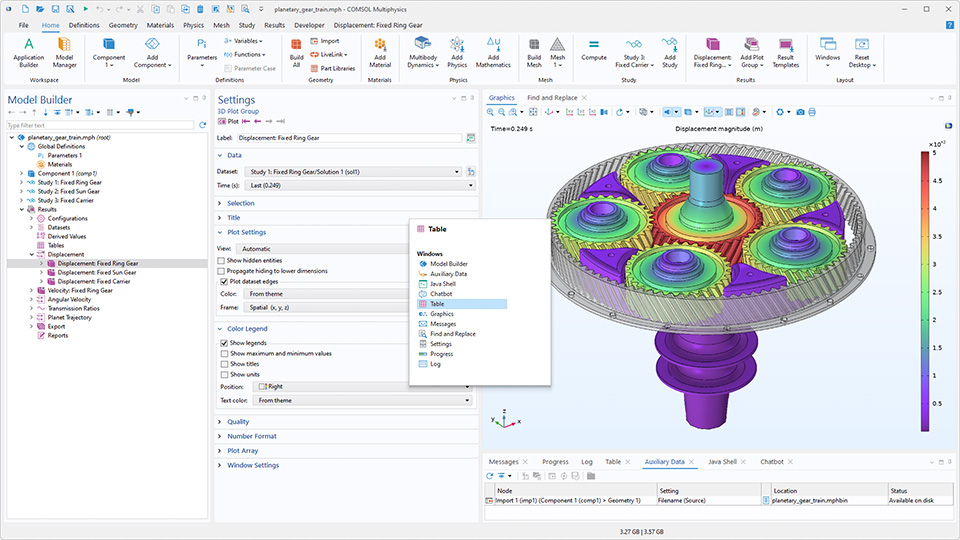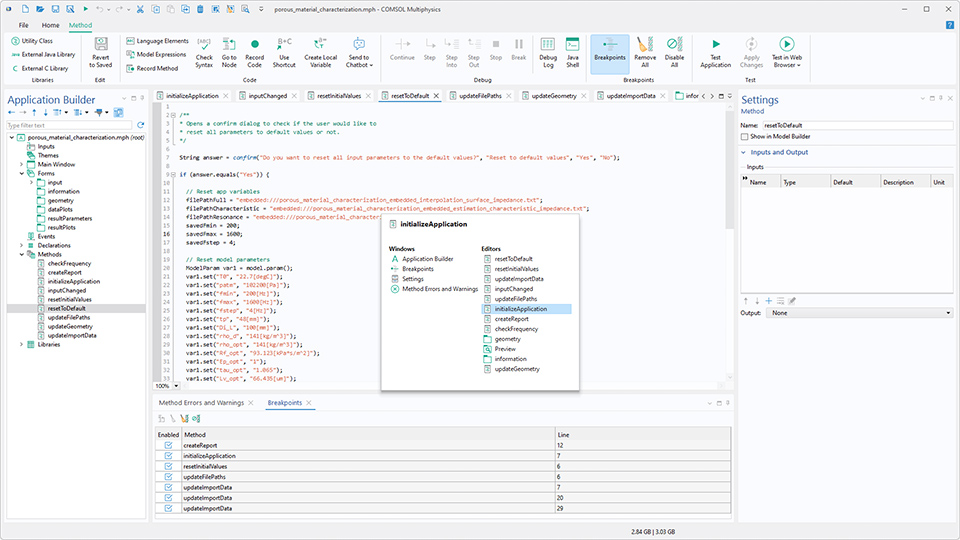COMSOL Desktop® アップデート
バージョン 6.4 では, COMSOL Multiphysics® ソフトウェアをご利用のすべてのユーザー向けに, チャットボットウィンドウの機能強化, 検索機能の向上, そしてウィンドウナビゲーションとレイアウト管理を効率化する新機能が導入されています. すべてのアップデート内容は以下をご覧ください.
チャットボットウィンドウ
チャットボット ウィンドウが拡張され, コンテキスト処理と大規模言語モデル (LLM) サービスのサポート機能が新たに追加されました. 特に, チャットボット機能は COMSOL ドキュメントを直接検索し, 追加の API ナレッジを活用できるようになり, モデリングや生成された API コードに関する回答の精度が向上しました. また, モデルツリーノード, モデル全体, テキストファイル, 画像を添付して, クエリに追加のコンテキストを提供することも可能になりました. チャットボット ウィンドウは, OpenAI と Azure OpenAI に加えて, DeepSeek™, Google Gemini™, セルフホスト型ソリューションなど, OpenAI API 互換プロバイダーをサポートするようになりました. GPT-5™ などの最新の OpenAI モデルもサポートされています.
チャットボット ウィンドウは, ソフトウェアの Windows® バージョンで利用できます.
環境設定の検索フィルタリングと結果のハイライト表示
環境設定 ウィンドウに検索フィルタリングが追加され, 特定の設定項目を簡単に見つけられるようになりました.
検索と置換 ツールを使用する際, 検索結果がよりわかりやすくなりました. 結果をダブルクリックするか, ノードへ移動 を選択し, モデルツリーで対応するノードを選択すると, 設定 ウィンドウの該当設定がスクロールして表示され, Windows® では一時的にハイライト表示されます.
ウィンドウのドッキング機能の改善
Windows® では, 新しいドッキング機能により, ウィンドウ間の移動やレイアウト管理が高速化しました. マウスのスクロールホイールを押下することでウィンドウとエディターを閉じることができるようになりました. また, Ctrl+Tab キーを押すとウィンドウスイッチャーが開き, すぐにウィンドウを最前面に移動できます. アプリケーションビルダーでは, エディターをピン留めして, エディタータブの先頭に表示し, 簡単にアクセスできるようにすることもできます.
コード生成機能の追加
メソッドや Java シェル ウィンドウで使用するコードを生成するための2つの新しい機能が導入されました. まず1つ目の機能として, クリップボードにコードをコピー メニューに 表示されているすべての設定を設定 オプションが新たに追加されました. このオプションは, 選択したノードの 設定 ウィンドウに現在表示されているすべての設定のコードを生成します. 以前の 全設定 コマンドは 変更されたすべての設定を設定 に名前が変更されました.
2つ目の新しい機能は コードを記録 ボタンが Java シェル ウィンドウに追加されました. 作業を実行しながらコードを記録し, メソッドを作成することなく Java シェル ウィンドウへ直接送ることができます.
コードを記録し, Java シェル ウィンドウに直接送信します.
DeepSeek は Delson Group Inc. の商標です. Google Gemini は Google LLC の商標です. GPT-5 は OpenAI OpCo, LLC の商標です. Microsoft および Windows は Microsoft グループの商標です.